|
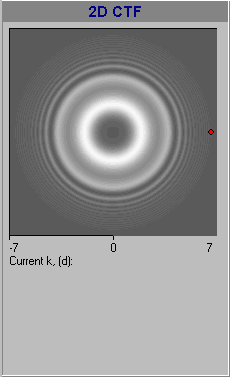 |
-
Shows 2-Dimensional CTF.
Red dot • indicates
the direction (from the center of 2D CTF to the dot) for which 1D CTF
is calculated. This is only important if there is non-zero
astigmatism in the system. Click on 2D CTF with the left mouse button
to change the red dot position.
The numbers and the tick marks below the 2D CTF
indicate the scale of the CTF (the end boundaries are shown in [nm-1]).
The info-line below the scale shows the position
(in both [nm] and [nm-1]) of the mouse cursor when it is
placed over the 2D CTF.
|