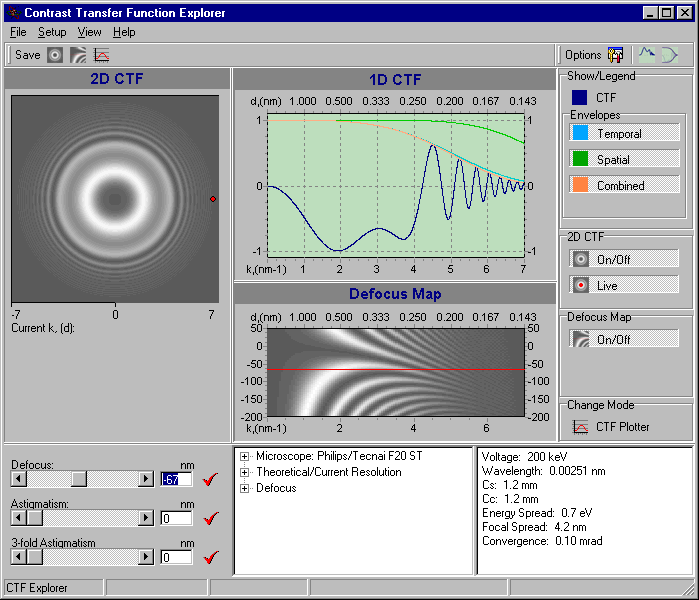
The Main Window contains all visible elements of the CTF Explorer User Interface (UI). The Main Window can be resized, minimized, maximized, moved, and closed. Closing the Main Window terminates the application.
CTF Explorer runs in two modes:
CTF Explorer Mode
(shown here), and
To switch between modes use:
Change Mode Button located in bottom of the Show/Legend Panel
![]() or
or
CTF Plot Mode toggle located in the View Menu item
![]()
|
|
|
|
|